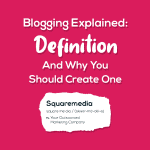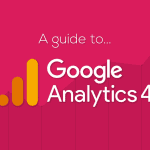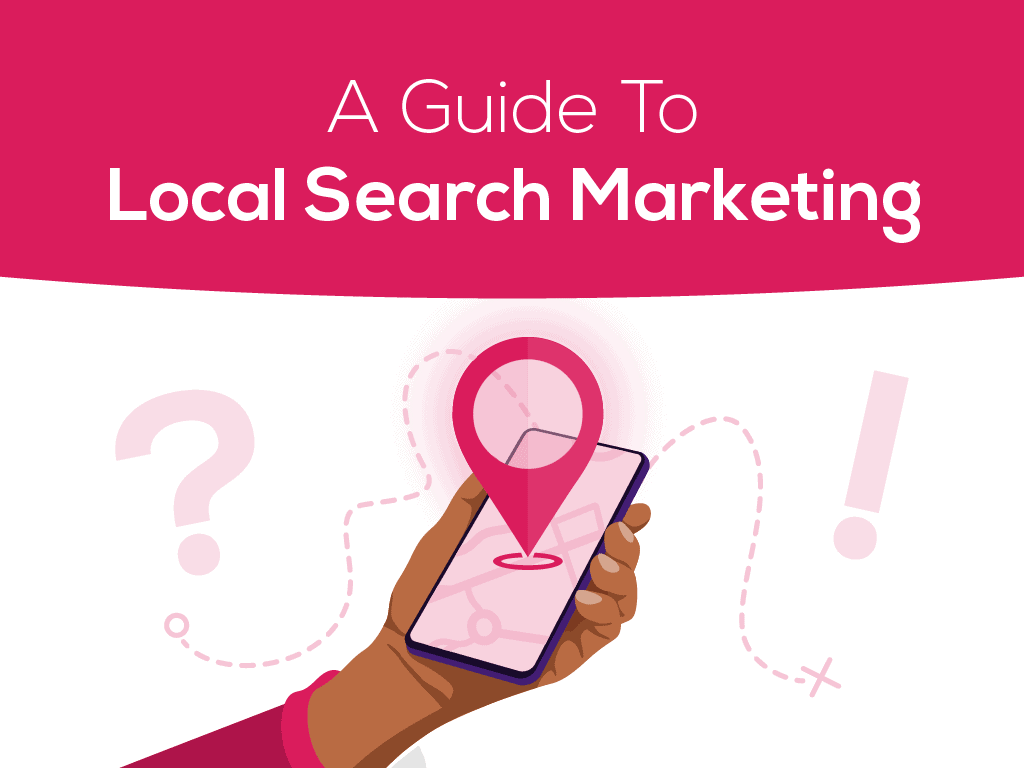
A Guide To Local Search Marketing
Local search marketing, or local SEO, is an essential part of a digital marketing strategy for some businesses. Should you be focusing on local search, and how do you get started? We explain the foundations of local SEO.
What is local search marketing?
Local search marketing simply means optimising your website for local searches. While SEO as a whole involves conducting keyword research and amending your website to ensure you appear in SERPs for a variety of search terms, local SEO focuses on search terms that show a user wants something local to them. For example, let’s say you have a small chain of stationery stores within Northamptonshire – one in Kettering, one in Wellingborough, one in Northampton and one in Corby. You’ll want to optimise your website to get your business in front of people looking for stationery shops in each of those areas. In addition to this, local search isn’t simply about organic search listings but also focuses on Google’s Map pack and Local pack, which display on SERPs when users make a local search query.
Why is local search marketing important?
If you have a brick-and-mortar store or provide a local service, local search marketing can help you immensely. According to Google, 76% of people who conduct a local search on their phone visit a business within 24 hours, and 30% of all searches are related to location. If you’re not optimising for local search and your competitors are, they will be the businesses users spot first and are more likely to go to.
What kind of local search marketing can you conduct?
You can carry out a range of tasks to optimise your website for local search, with two options being creating a Google Business Profile and optimising for keywords. For local search queries, you could consider search terms such as “stationery shop in Wellingborough”. However, many people will also use search terms such as “stationery shop near me” or even “stationery shop open now”. These are not terms you can or should optimise for through keywords, as there isn’t any way to put those on a website that would make sense, and they aren’t designed to work that way. When a user searches “stationery shop near me”, Google picks up on the language being used and may put a Map Pack result at the top of the SERP to show the user where their nearest stationery shops are on the map, based on their location – because Google understands they want to go somewhere nearby. Similarly, “stationery shop open now” doesn’t indicate where the user is, but it does tell Google they want to go somewhere right now, and Google uses the user’s location to show them where the nearest relevant stores are. The results for local search queries may show the business name, address, phone number, website, photos, and reviews – all of which are very helpful for a user deciding where to go. In fact, you can appear in the Map Pack even if you don’t have a website, as long as you have a Google Business Profile (previously Google My Business).
Your Google Business Profile (GBP) is an integral part of your local search strategy, as Google will use the information in your profile to put your business in front of interested users. You can use your GBP to provide information on each of your locations, whether you have one or several. You can add essential information about your business such as your opening times, logo, photos, products and services. Customers can write reviews of your business which you will be able to respond to, and you’ll also be able to send and receive messages, as well as answer FAQs.
If you have multiple physical locations, it’s also important to ensure your website is structured well for users conducting local searches. Going back to our stationery store example, if a user searches for “stationery shop in Northampton” and they click through to your website, they should land on a page that is specific to your Northampton branch, rather than a generic page. Ideally, you would have a location page for each branch, showing the address, phone number, opening times, and a map showing where it is. This is a great page for a user searching locally to land on, rather than a page that doesn’t provide these location-specific details.
Elsewhere, if you have any listings in online directories, it’s important to ensure these are correct and don’t show out-of-date information such as old addresses or phone numbers.
How does Google rank your business in local searches?
Google uses three main ranking factors to rank your business in local searches, which are relevance, distance and prominence. This means it matters how relevant your business is to that particular search, how far away it is from the user, and how well-known Google thinks the business is.
Does local search overlap with the rest of your SEO work?
Local search certainly does overlap with the rest of your SEO – anything you’re already doing for your SEO in general will certainly help your local search marketing. To focus on local search specifically, you’ll want to make sure you’re targeting the local search terms people are using to find you, so make sure you research those and optimise your pages accordingly, as well as work on your Google Business Profile. This type of local search work should be carried out as well as, not instead of, the rest of your SEO strategy.
Should local search be part of your marketing strategy?
If you run a local business where customers either come to your premises to buy a product, or you provide them with a service, local SEO could boost your visibility and sales. If your business doesn’t have a physical address, you can still have a Google Business Profile as long as you have in-person contact with your customers, for example, if you deliver to them or have a service area you work in. One resource for looking into this further is Google’s Business Profile guidelines. If you would like expert help with creating an SEO strategy, complete with local search considerations, get in touch with Square Media.