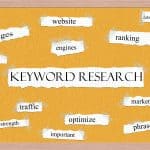Clever Methods of Optimizing Your Google Ads Campaign
Much like developing an optimised landing page, there is a method to producing Google Ads campaigns with high conversions at low costs-per-click.
It’s vital to be mindful of effective practices so you can start off on the right foot and target an intended market without wasting money.
You’ll see the dashboard upon signing into your Ads account. At the top of the dashboard, you’ll see 8 individual tabs, a search bar, and numerous other features to establish your all-new campaign. It may seem daunting to you, and you might not be sure where to start.
A typical Ads ad is comprised of the following lines:
- Headline
- A couple of copy lines
- URL
Using the correct approach and targeting from the beginning, your Ads campaigns can be quite lucrative for your business without costing you an arm and a leg.
Begin with “Search Network only”
Ads allows you to have multiple campaign types, but many advertisers prefer search display networks.
The display network involves collected websites, which includes Google programs like Google Finance, Gmail, Blogger, and YouTube (apps and mobile sites included).
The search network involves query-related websites your ads will be displayed on, such as Google search sites, in addition to other sites that team up with Google to display ads (search partners).
Between the two options, the display network gives you a wider range and presents you with greater impressions, but usually lower clicks and click-through rates, even if you target websites for your ads to be seen on.
For instance, let’s assume you’re a provider of check guarantees, and car dealers are your target market (since they accept down payments via checks). You may target Forbes Business’ “autos” sub-section to reach those readers. In doing so, you might get an abundance of impressions (since it’s a web page that gets a lot of traffic), but the CTR (click-through-rate) will probably be substantially low and likely won’t result in very many landing page conversions.
Ultimately, it might rely on the kind of company you have, your marketing objectives, and where your target market resides online. A typical and effective starting point is to remain with Search Network Only.
When developing a new campaign, click on the red “Campaign” button in the “Settings” tab:
Refrain from overcomplicating things if you’re new to the scene. Begin with search only, particularly if you’re restricted by a budget or are just trying out the Ads platform. After assessing the performance of your ads, you can later enhance exposure by moving on to the display network.
Bidding on Appropriate Keywords
Though it may appear to be common sense, if the foundation for Ads campaigns are keywords, bidding on the most relevant keywords are a must. However, at times, it’s not that cut-and-dry.
Choosing what keywords to advertise (and to refrain from using) can determine the success of your Ads’ ROI. For instance, let’s assume you’re a marketing firm that provides clients with PPC account management. You likely won’t want to bid on keywords associated with website development.
It’s highly recommended that you capitalize on Ads’ Keyword Planner to locate applicable terms. It would be prudent to bid on several of these phrases, as per average monthly searches:
Also, be mindful that people surf the web using natural lingo – they type the same words they speak. For instance,
- “What does ____ mean?”
- “Cheap flight tickets”
- “Best software for email marketing”
This brings us keyword matching choices. There are the quotations, plus signs, and brackets marketers can use on keywords to better reach audiences (within Ads only):
Of course, there are negative keyword lists (shown with the minus sign). These are phrases and keywords you don’t want your ads displayed with (you won’t be charged if they are clicked on). It’s a great way to preserve your Ads campaign budget. Lists for negative keywords can be established at the ad group level or campaign level. Either option will allow you to refine your campaign and add more search phrases accordingly.
Ad scheduling
Much like relevant keyword bidding, it’s prudent to only have ads run when it best suits you. For instance, if your company operates during regular business hours (9 am to 5 pm), it may not be in your best interest to have ads running at 3 am.
To establish the times and dates you want to run your campaign between, select “All Features” after clicking “Search Network Only”. After your campaign has been developed, you can manually establish your campaign schedule by clicking “Ad Schedule” on the “Settings” tab.
Ads extensions
Extensions enlarge your ad, providing you with more lines to convey your message with. This lets your ad garner more attention and showcase more aspects.
Google shows no more than 10 ads on a page. Based on your industry and the associated keyword search phrases, getting one of those prime pieces of real estate can be very difficult.
Getting ranked high on the first page is crucial if you want to increase the chances of your ad being clicked. Ads extensions can aid you in setting yourself apart from the competition and surpass them in rankings. Ads might penalize you if you exclude extensions in your ad. They do this so people have a pleasant browsing experience, and use several extensions to make that happen. Go here to have extensions set up.
Let’s assume I was looking for a web design firm. The top ad uses Sitelink extensions, as you can see here:
Every extension navigates the user to another page on their site. Directing people to any random page is not an ideal approach for conversion optimisation and PPC (they should instead be sent to a specific landing page). That said, the extensions expand the ad and help it rank in the top spot.
A call extension is missing, though, particularly since their ad copy reads, “call for a free consultation.” If this company were to feature a call extension, users would view their phone number on a desktop, and a phone symbol would show up if the user was viewing the page on a smartphone (click-to-call).
Granted, not every extension is applicable to every company. For example, a cafe or flower shop could find a location extension useful. On the other hand, a SaaS startup would probably not find much value in one.
Select your extensions carefully and get more attention more frequently.
Conclusion
One of the greatest ways to produce landing page traffic and turn prospects into leads is through the use of Google Ads. Establishing a new campaign may seem daunting and meticulous, but after you get a hang of things, it becomes second nature.
After your campaigns are activated and start producing data, determine what keywords are sending the most traffic your way, when they should be run, and what extensions offer the most value.
Don’t forget, Google Ads campaigns are just one aspect of the conversion process. Developing a landing page that is well optimised is just as important. Create a professional landing page now and see your Ads produce quality leads!